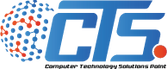In the realm of information technology, the significance of batteries spans portable computing to power backup systems. They are the unsung heroes ensuring the reliable operation of a myriad of IT devices. Understanding the various types of batteries and their functionality is crucial for IT professionals seeking to maximize hardware efficiency and lifespan.
Batteries
Batteries, in their essence, are devices capable of storing electrical energy in a chemical form and converting it back into electrical energy when needed. In IT hardware, several types of batteries are predominant, each serving distinct functions and applications.
Exploring Batteries:
a. Laptop Battery
- Importance: The heart of portable computing, a reliable Laptop Battery, is essential for productivity on the go.
- Extending Life: Factors impacting life expectancy include charging habits and usage patterns. Tips for longevity include regular calibration, avoiding extreme temperatures, and reducing power-intensive operations.
b. Miscellaneous Batteries
- Overview: From wireless mice to portable hard drives, miscellaneous batteries are key to the mobility and convenience of numerous accessories.
- Specialized Uses: These batteries vary widely, from standard AA/AAA batteries to bespoke units designed for specific equipment.
c. UPS Battery
- Power Backup Role: In the event of power failures, UPS systems rely on their batteries to prevent data loss and hardware damage.
- Maintenance Tips: Regular tests, proper storage conditions, and timely replacement can ensure reliability when it matters most.
Importance of Battery Maintenance and Care
Maintenance and care are paramount for maximizing battery performance and longevity. This includes best practices for storage, like keeping batteries at a 50% charge level when not in use, and safety precautions to prevent damage and leaks.
Choosing the Right Battery for Your Needs
Selecting the correct battery requires understanding capacity, compatibility, and quality. For laptops, consider the manufacturer's specifications and customer reviews. For UPS systems, assess the power requirements of connected devices and the desired runtime during outages.
Troubleshooting Common Battery Issues
Battery degradation manifests through reduced runtime and slow charging. Identifying issues early can extend life, with professional assistance recommended for complex problems.
Eco-Friendly Practices in Battery Usage and Disposal
Proper disposal and recycling of batteries contribute to environmental sustainability. Many electronics retailers offer recycling services, and choosing batteries with longer lifecycles reduces waste.
Future Trends in Battery Technology
Advancements in battery technology continually aim to improve efficiency, capacity, and eco-friendliness. Innovations like solid-state batteries promise a greener, more powerful future for IT hardware.
Conclusion
Maximizing the performance and longevity of IT hardware batteries ensures your devices remain reliable and effective over their lifecycle. By adopting proper maintenance practices, choosing the right batteries for your needs, and staying informed about new technologies, professionals can significantly benefit from optimized battery use.
In an era where technology is integral to daily operations, understanding and caring for the lifelines of our devices—batteries—is more important than ever.
By following these guidelines and remaining vigilant about battery health and maintenance, IT professionals and enthusiasts alike can significantly impact the effectiveness and durability of their devices. Whether through meticulous care or strategic replacement, the goal remains clear: to uphold the seamless operation that batteries facilitate within our technologically driven world.